
Arms on Legs
A downloadable game for Windows and Linux
Description:
This game was made for the Multiplayer Madness game jam (hosted by Hathora). The jams theme is "Break Free". The game was not finished in time, so a few extra weeks of work are put into it.
The idea of this game is to work with other players to defeat the evil mage who has cursed you. These curses have stripped some players are their arms, and others of their legs. Some players can jump, while others can pick up guns. Work together to escape the dungeon the evil mage has imprisoned you in!
The gameplay is inspired by other Metroidvania games.
The Developers:
ethangamecreator - Main Programmer
Mastergemu - Mechanics Programmer
LUCA-903 - Composer
Galactica M.(P.S.I) - Artist
How to Play:
Keyboard:
Arrow Keys - Move
Down Arrow + Z - Fall through platform
Escape - Pause the game
Legs Player:
Z - Jump
X - Kick (Hold to charge)
Arms Player:
Z - Pick up gun/Shoot
X - Punch
Up Arrow + Z - Drop gun
Controller (Xbox):
Left Stick - Move
Down + A/B - Fall through platform
Start - Pause the game
Legs Player:
A/B - Jump
X/Y - Kick (Hold to charge)
Arms Player:
A/B - Pick up gun/Shoot
A/B - Punch
Up Arrow + A/B - Drop Gun
| Status | Released |
| Platforms | Windows, Linux |
| Authors | ethanGameCreator, LUCA-903, Mastergemu |
| Genre | Adventure, Action, Platformer, Shooter |
| Made with | GameMaker |
| Tags | 2D, Indie, Multiplayer, Pixel Art, Roguelike |
| Average session | About a half-hour |
| Languages | English |
| Inputs | Keyboard, Gamepad (any) |
| Multiplayer | Server-based networked multiplayer |
Download
Install instructions
There are client and server versions of the game. The client version is to play the game, while the server is used to run the actual game. You need a server in order to play the game. The server is set up to run on TCP port 49000 and must be configured accordingly.
Windows:
-Run ArmsOnLegsClient.exe to install the game, or ArmsOnLegsServer.exe to install the server.
-Zip alternatives are also available if you do not want an installation.
Ubuntu (Linux):
-Libfuse2 is required to run GameMaker games on Ubuntu:
apt-get install libfuse2
-Set the games app image as an executable:
chmod +x ./ArmsOnLegsClient.AppImage (For client)
chmod +x ./ArmsOnLegsServer.AppImage (For client)
-Run the game:
./ArmsOnLegsClient.AppImage (For client)
./ArmsOnLegsServer.AppImage (For server)
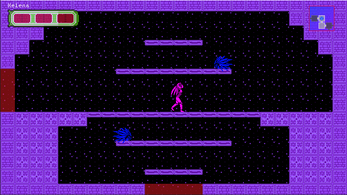
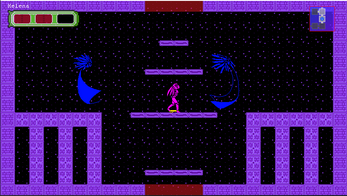
Leave a comment
Log in with itch.io to leave a comment.